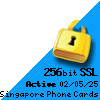Lost PIN
How to recover a lost PIN in 3 steps
Step 1: Log in
Log in to your account and click on the “Order History” link.
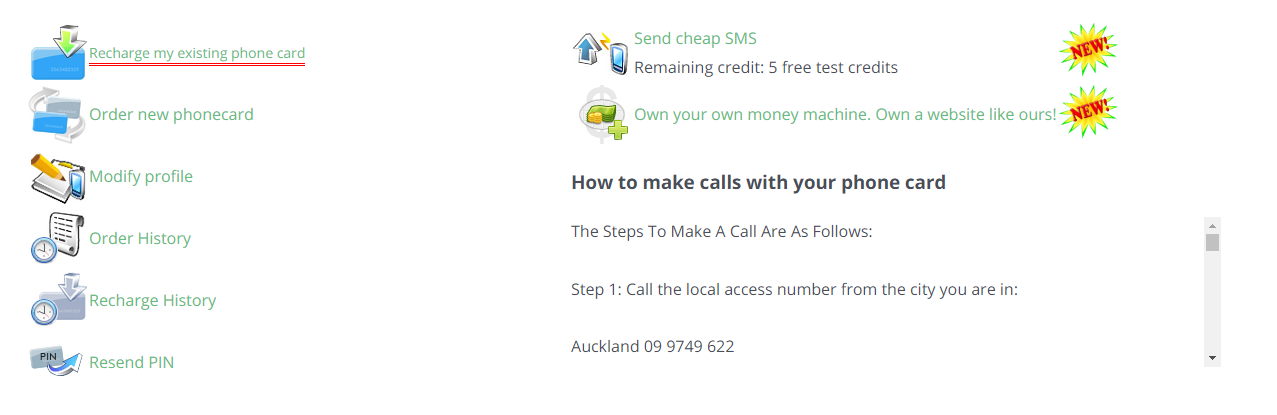
Step 2: Search Past Orders
Pick a date range and click on the “search” button, this will give you all of the orders you’ve made during that period. Click on one of those past orders.
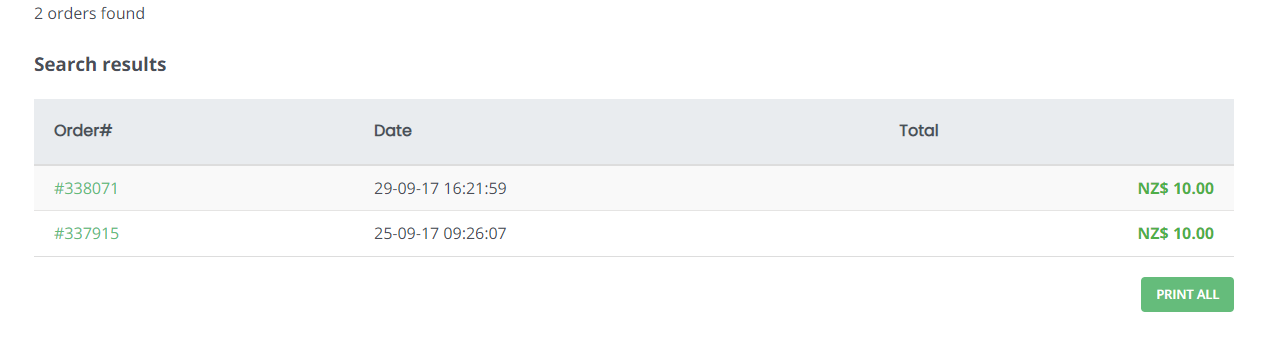
Step 2: Re-Email PIN
Once you’ve selected a past order you will see a button that will re-email your PIN to the email on your account.